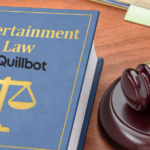Introduction to Intel Rapid Storage Technology
Intel Rapid Storage Technology (RST) is an innovative feature that enhances the performance, reliability, and efficiency of data storage in modern computing systems. By optimizing the interaction between solid-state drives (SSDs) and hard disk drives (HDDs), Intel RST ensures a seamless user experience while improving data security and access speeds. This guide provides an in-depth look into the functionalities and benefits of Intel Rapid Storage Technology.
What Is Intel Rapid Storage Technology?
Intel Rapid Storage Technology (RST) is a software solution that manages data storage devices to improve system performance. Whether you use a single drive or multiple drives in a RAID (Redundant Array of Independent Disks) configuration, Intel RST enhances the speed and reliability of data storage and retrieval. This technology is especially beneficial for those who work with large files, require quick data access, or need robust data protection.
Key Features of Intel Rapid Storage Technology
- Improved Performance
Intel RST optimizes how data is read from and written to storage devices, ensuring faster load times and efficient data processing. - Data Redundancy
Through RAID configurations, Intel RST protects against data loss by creating multiple copies of your data across drives. - Dynamic Storage Acceleration
Intel RST uses SSDs as cache memory for frequently accessed data, resulting in quicker response times. - Hot Plugging Support
The technology allows users to add or remove drives without shutting down the system, providing flexibility in storage management. - Energy Efficiency
By reducing the workload on drives, Intel RST minimizes power consumption and enhances system longevity.
How Does Intel Rapid Storage Technology Work?
Intel RST integrates with the system’s chipset to manage storage devices intelligently. Here’s how it operates:
- RAID Management: Intel RST supports multiple RAID levels, including RAID 0 (striping), RAID 1 (mirroring), and RAID 5 (parity). These configurations provide a balance of performance, capacity, and data protection.
- Accelerated Data Access: By using SSDs as cache drives, Intel RST prioritizes commonly used files, reducing load times significantly.
- Error Detection and Recovery: The software monitors drive health, predicts failures, and ensures seamless data recovery in case of drive errors.
Benefits of Intel Rapid Storage Technology
- Enhanced Speed
Intel RST significantly reduces boot times and improves the speed of applications and file access. - Data Protection
With RAID configurations, your data is safe even if one of the drives fails, ensuring uninterrupted operations. - Better Storage Utilization
Combining SSDs and HDDs allows users to benefit from the speed of SSDs and the capacity of HDDs. - Simplified Management
The user-friendly interface of Intel RST makes it easy to monitor and manage storage devices.
Intel Rapid Storage Technology and RAID Levels
Intel RST supports various RAID levels to cater to different needs:
- RAID 0 (Striping):
- Divides data across multiple drives for faster performance.
- Ideal for gaming or high-performance tasks.
- RAID 1 (Mirroring):
- Duplicates data on two drives for redundancy.
- Ensures data safety in case of a drive failure.
- RAID 5 (Parity):
- Balances performance and redundancy by using parity information.
- Requires at least three drives.
Installation and Configuration of Intel Rapid Storage Technology
- System Requirements:
- A compatible Intel chipset motherboard.
- Supported operating system (e.g., Windows).
- Storage drives capable of RAID configurations.
- Installation Steps:
- Download the Intel RST driver from the official Intel website.
- Install the software and restart the system.
- Access the Intel RST interface to configure RAID or manage drives.
- Configuration Tips:
- Choose a RAID level based on your priorities (speed vs. redundancy).
- Use SSDs for caching to maximize performance.
Applications of Intel Rapid Storage Technology
- Gaming Systems
- Faster load times for games and reduced lag during gameplay.
- Workstations
- Enhanced performance for video editing, 3D rendering, and other intensive tasks.
- Enterprise Solutions
- Reliable data storage and management for servers and databases.
Common Issues and Troubleshooting
Driver Compatibility:
Ensure the latest version of the Intel RST driver is installed.
RAID Configuration Errors:
Double-check RAID settings during setup to avoid performance issues.
Drive Failure:
Use the error recovery features in Intel RST to minimize data loss.
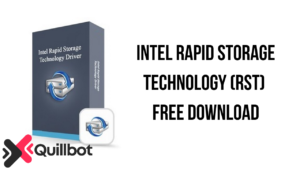
FAQs About Intel Rapid Storage Technology
Q1: What is Intel Rapid Storage Technology used for?
Intel RST enhances the performance and reliability of storage devices, making it ideal for personal and enterprise use.
Q2: Can Intel RST be used with SSDs and HDDs?
Yes, Intel RST works seamlessly with both SSDs and HDDs, optimizing their performance and providing data protection.
Q3: Is Intel RST necessary for my computer?
If you require faster data access, improved storage management, or data redundancy, Intel RST is highly beneficial.
Q4: How do I enable Intel Rapid Storage Technology?
Install the Intel RST software, configure your storage devices, and choose a RAID level that meets your needs.
Q5: Does Intel RST work with external drives?
Intel RST primarily supports internal drives connected to the motherboard.
Conclusion
Intel Rapid Storage Technology is a game-changer in the world of data management. Its ability to enhance performance, ensure data protection, and simplify storage management makes it a valuable tool for both individuals and businesses. Whether you are a gamer, a professional, or an enterprise user, Intel RST can help you achieve faster, safer, and more efficient storage solutions. Embrace this cutting-edge technology to revolutionize your computing experience.